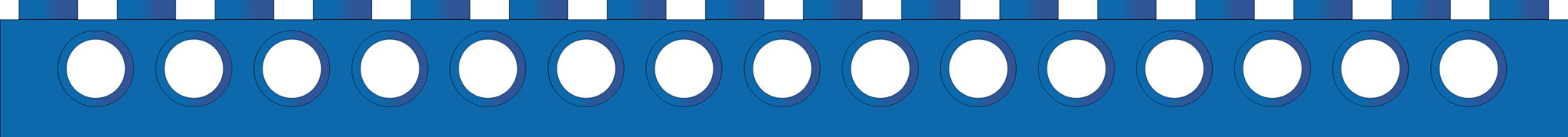Turn the device so that its right side, with the 20-pin parallel connector, is facing you like this:
There are two rows of 10 pins. They're numbered right-to-left:
Upper row: 19-17-15-13-11-9-7-5-3-1
Lower row: 20-18-16-14-12-10-8-6-4-2
You need two power sources. The first power source is for the device itself, which you can read about here. The second power source is used to trick the device into thinking a computer is attached. You have two options for this secondary power source. First, you can use the device's internal power source, which is the test port located directly above the red STOP button. Second, you can use external power such as a battery or benchtop power supply. If you use external power, then any range from 3-5 volts will work, although 4.5V is recommended.
If you use the device's test port: there are three holes. Ignore the middle hole which is for a plastic stopper on Lego wire connectors. The top hole is negative and the bottom hole is positive.
If you use a battery or bench power supply, note which prongs are positive and negative.
To test the device's six output ports, which are labeled from right-to-left as 0-5 and A-C, start by connecting a wire from the positive port of your power source to pin 1 on the parallel interface. Connect another wire from the ground of your power source to any odd-numbered pin 5-19. Finally, connect a wire from the positive source to pin 6. This will illuminate the red LED under port 0 of the device, confirming that it works. Moving that wire to pins 8, 10, 12, 14, and 16 will illuminate the LEDs under ports 1, 2, 3, 4, and 5. If all but one or two of them light up, then it usually means the port works but the LED needs replacing.
To test the device's two input ports (6-7), you do not need the secondary power source: take a wire and short the positive/negative holes from these ports, one port at a time. This duplicates the function of an optical or touch sensor. The LED under the port illuminates, confirming that it works.