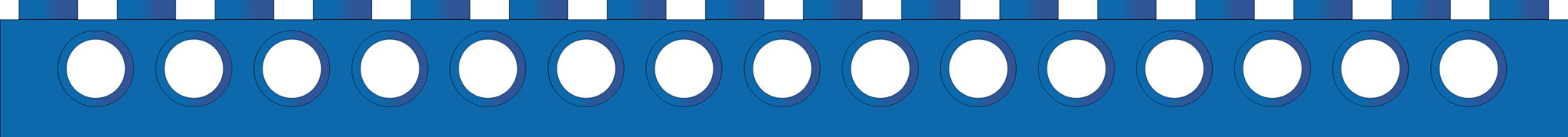
If you were a child in the 1970s-1980s like me, and if you love Legos and technology, then maybe you've wondered: Wouldn't it be great to control your Lego creations (or other real-world systems) with the 8-bit computers of your youth? You can!
In the steps below, I explain which parts you need to acquire. When shopping for Lego parts, I recommend using Bricklink. There are other good choices such as BrickOwl, eBay, etc.
You'll find 99% of the manuals and software at Archive.org in the Vintage Lego Robotics collection.
Click a menu number: 0. The history of Lego 8-bit robotics. 1. Start by building the Universal Buggy. 2. Acquire and learn to use an 8-bit computer from the 1970s-1980s. 3. Acquire or build the Interface A. 4. Acquire or build the card/cable for your Apple II, BBC Micro, Commodore 64, or IBM PC. 5. Acquire lights, motors, sensors, and wires. 6. Pick your programming language or application. 7. If you want something simpler, then build an analog robot. 8. If you want something more advanced, then read about 16-bit systems and beyond.
A statement about Beyond the Brick: Please do NOT support that organization. It's bad enough that they download and monetize other people's videos. Now they've posted video of a Twin Towers model and allowed hundreds of comments about airplane jokes. Several other people and I called them out and the response has been silence. They have a great video with me from Brickfair, which I've removed from this website and I advise not watching. Had I known their terrible ethics, I never would have allowed them to film me. I will never work with them again until they grow up and act responsibly.
Home - History - Universal Buggy - Computers - Interface A - Connections - Peripherals - Code - Analog - Beyond - Lego Chevy V8
Copyright: Evan Koblentz, 2018-2025