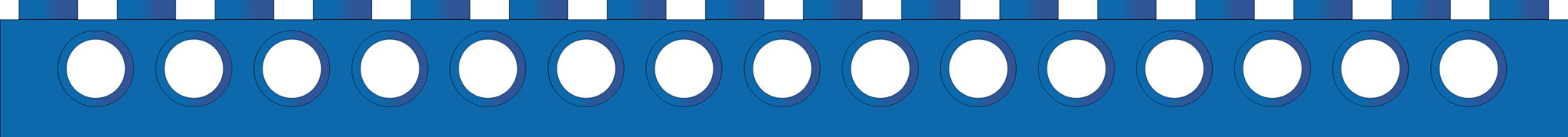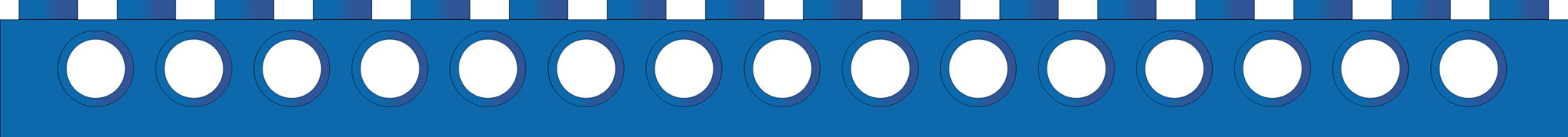
Step 2. Pick Your Favorite 8-Bit Computer
You must acquire and familiarize yourself with an 8-bit computer from the 1970s-1980s. Not just any 8-bit computer: it must have a parallel interface capable of communicating with Lego set #9750 also known as Interface A.
Lego endorsed 8-bit computers from Apple, BBC, Commodore, IBM, and Philips:
- Apple: Your can use an original Apple II with a language card, or any standard II+, //e, or //gs. You cannot use a //c because it doesn't have the required expansion slot. You can use Bell & Howell version, or a clone such as a Franklin Ace. I use a Laser 128 clone.
- Connects to as many Interface A devices as your computer has open slots. If you use the cassette port for storing programs and your computer has no other cards, then you can run seven interfaces for a total of 42 outputs and 14 inputs!
- Each connection requires a Lego 9767 card.
- Standard 20-pin ribbon cable required.
- BBC Micro: You can use a B, B+, or Master. (I'm still learning about this series and its variants.)
- Only one Interface A can connect.
- Standard 20-pin ribbon cables are required.
- Commodore: You can use any PET, VIC-20, 64, or 128. I'm unsure if other models had the same user port, which is required.
- Only one Interface A can connect.
- A propriety Lego 9765 cable is required (schematic on Connections page, linked below).
- IBM: Any PC or compatible will work, but it must have an ISA slot. (There is a hack for using PCs without an ISA slot.)
- Connects with two Interface A devices, through a minor hardware trick documented in the Lego 9771 manual.
- Each connection requires a Lego 9771 card.
- Standard 20-pin ribbon cables are required.
- Philips: You could use the P-2000T. This is extremely rare. I believe it was only used in Denmark and Germany. I'm planning to borrow one soon, so that I can try it!
Known-working systems that aren't endorsed by Lego:
- I posted a challenge on the popular Eurobricks forum to get 9750 working on other period-correct computers. I made three rules: 1. Use any computer and any programming language from 1992 or older, because Lego's next-generation 9751 system debuted in 1993. 2. Don't use any add-on hardware that was not available back then. Example: A breadboard is fine; an Arduino is unacceptable. 3. It's okay to run emulators if you do not have original machines, but you can't use any additional features that did not exist back then. Example: You can use Windows 1.0 or 2.0, but not 3.1 libraries.
- Thorsten Benter answered the challenge! He successfully connected to Interface A from an Amstrad PCW 8512 ("Joyce"), Atari 1040 ST, Sinclair ZX Spectrum, Sinclair ZX-81, and Texas Instruments TI-99/4A, all by using a bare minimum of period-correct customizations. Congratulations Thorsten, your prize is bragging rights! :)
Interesting notes about other computers
- What about MSX computers? Some people believe that Lego offered an MSX version. I have seen it mentioned in a newspaper article and even in a Dutch-language Lego catalog. But I spent a long time trying, and failing, to find any evidence that it actually shipped. With announcements but no evidence (manuals, photos, etc.), it amounts to vaporware. If you know otherwise, then please contact me.
- MicroBee computers, from Australia's Applied Technology, ran a program called MicroBee Lines developed by Honeysoft Publishing Company. MicroBee Lines was a clone of Lego Lines. The user manual is in the "tech" repository of the MicroBee Software Preservation Project. MicroBee also developed their own alternative version of Lego Interface A, which they called the Smart Model Controller. The SMC was serial, not parallel. Here is a video. I don't know if the Lego corporation endorsed Honeysoft or their product.
- What else? How about an S-100 computer? Any of the 6502 single-board computers such as the KIM-1 should work. I hope to try it soon! Computers such as the TRS-80, which have parallel printer interfaces, might work -- you'd be at the mercy of their BASIC implementations.
Home - History - Universal Buggy - Computers - Interface A - Connections - Peripherals - Code - Analog - Beyond - Lego Chevy V8
Copyright: Evan Koblentz, 2018-2025